FastAPI 실행 방법 정리
글. 수알치 오상문
여기서는 기본 unicorn을 이용합니다. (gunicorn 방식도 가능하지만, 여기서는 다루지 않음)
테스트 main.py 코드는 아래와 같습니다.
그리고 "fastapi run", "fastapi dev" 명령도 가능합니다. 이 부분은 끝에서 다시 다룹니다.
[화면] 웹 접속 화면 (127.0.0.1:80 접속 가능한 경우)

명령 콘솔 환경에서 실행한 결과는 다음과 같습니다.
[기본 실행 결과] Windows cmd

[명령 타입 1 실행 결과] Windows cmd

[명령 타입 2 실행 결과] Windows cmd

[명렵 타입3 실행 결과] Windows cmd

[명렵 타입4 실행 결과] Ubuntu
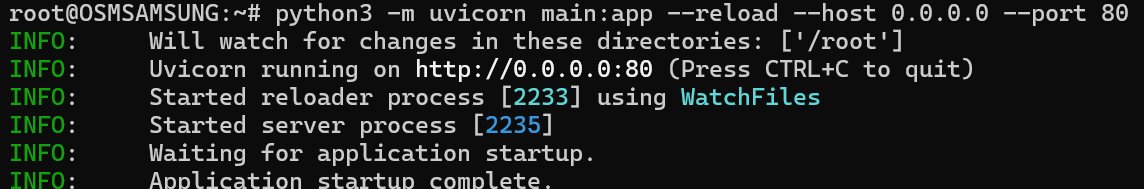
fastapi run vs. dev
좀더 간결하게 실행하는 명령도 있습니다. 이 명령은 FastAPI 0.42 버전부터 지원됩니다.
참고로 소개하는 명령은 main.py를 기준으로 동작하므로 main.py가 아닌 다른 파일이라면 해당 파일을 지정합니다.
( fastapi dev my_main.py 또는 fastapi run my_main.py )
fastapi run 명령은 아래 명령과 같습니다.
> uvicorn main:app
fastapi dev 명령은 아래 명령과 같습니다. --reload가 추가된 명령입니다.
> uvicorn main:app --reload
[화면] fastapi dev 실행 결과
----------------------------------------------------------------------------------------------------------------
FastAPI Starting development server 🚀
Searching for package file structure from directories with __init__.py files
Importing from C:\project_fastapi\demo
module 🐍 main.py
code Importing the FastAPI app object from the module with the following code:
from main import app
app Using import string: main:app
server Server started at http://127.0.0.1:8000
server Documentation at http://127.0.0.1:8000/docs
tip Running in development mode, for production use: fastapi run
Logs:
INFO Will watch for changes in these directories: ['C:\\project_fastapi\\demo']
INFO Uvicorn running on http://127.0.0.1:8000 (Press CTRL+C to quit)
INFO Started reloader process [29512] using WatchFiles
INFO Started server process [38848]
INFO Waiting for application startup.
INFO Application startup complete.
------------------------------------------------------------------------------------------------
[화면] 접속 127.0.0.1:8000/docs

'FastAPI' 카테고리의 다른 글
| FastAPI, Role-Based Access Control (사용자 역할 기반 접근 제어) (0) | 2024.12.15 |
|---|---|
| 파이썬, FastAPI, .env 환경변수 설정 정보 가져오기 (0) | 2024.12.12 |
| 백엔드씬에 긴장감을 주는 FastAPI 프레임워크 (0) | 2024.05.02 |
| 파이썬 FastAPI + JAVA (Jpype) 예제 (1) | 2023.11.24 |
| Python Unit Testing | FastAPI with Pytest Tutorial (0) | 2023.11.14 |
